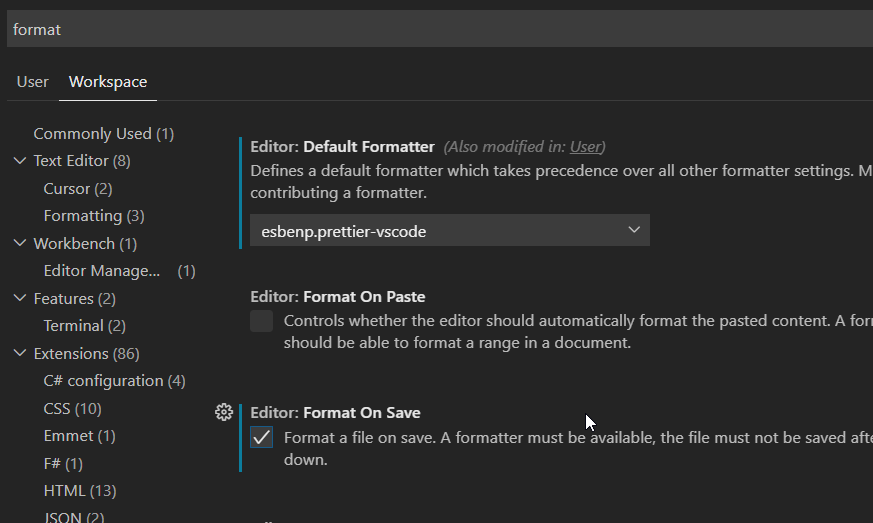Why I Recommend Using Prettier on Front End Projects
I think using prettier on your front end projects is a great idea.
Prettier is code formatting tool. When you run it over a file, it reformats it according to some configurable rules. You can configure most editors to run it on save, or put it in a git pre-commit hook.
Removes need for thinking about (and
arguingpassionately discussing) formatting rules. Never see another comment in your pull request about indentation or lines being too longCode faster without having to think about formatting. Prettier lets me get really sloppy while typing out my thoughts. I don’t have to think about where I should put a line break, or a semicolon, or really ever press enter. I just hit save and watch it magically fix itself. Awesome!
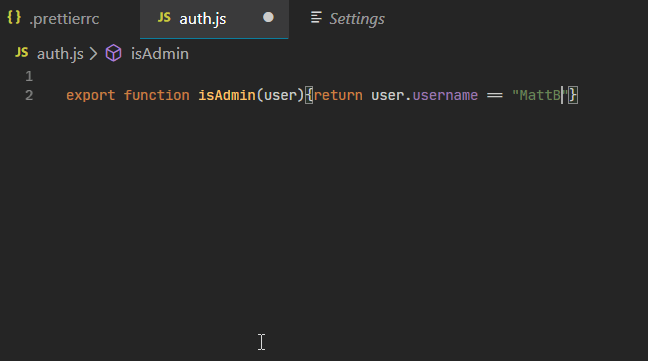
Catches syntax errors. Since I’m expecting the file to magically reformat, if I ever don’t see that happen I realize I goofed up something. I jump over to the Output tab in VS code and look at the prettier error message, which tells me where I forgot to close a
<div>or whatever. This is usually faster than waiting for an angular compile to unhelpfully tell me it couldn’t parse a template due to an error in line 1 column 2340.Codebases using a consistent formatting are easier to read. You get used to how to skim around and don’t have to expend as much mental energy tracking things. Im sure theres a study around this.
Version control diffs are cleaner: never see some tabs vs spaces nonsense messing up your diff view on github
My Current .prettierrc file
singleQuoterewrites all string literals in js/ts to use a single quote instead of doubleprintWidthbreaks lines longer than 120 characters into multiple lines in a sane fashion.tabWidthtells prettier how many spaces to use for indendationuseTabssets it up to indent with spacessemimeans to always put in semicolons in javascript even where the spec makes them optionaltrailingCommainserts commas after the last element in arraysbracketSpacingputs spacing around
Note: on one-off cases you can turn off prettier for sections of code, but I have only needed this like twice in my life
There are more options available, but these have served me well across a dozen projects.
Configurating Visual Studio Code
Grab my file linked above and paste it into the root of your project as
.prettierrcInstall the prettier extension
Configurate vscode to format on save with prettier: Open settings and search for formatting. Pick
esbenp.prettier-vscodefrom the list of extensions and check Format on save